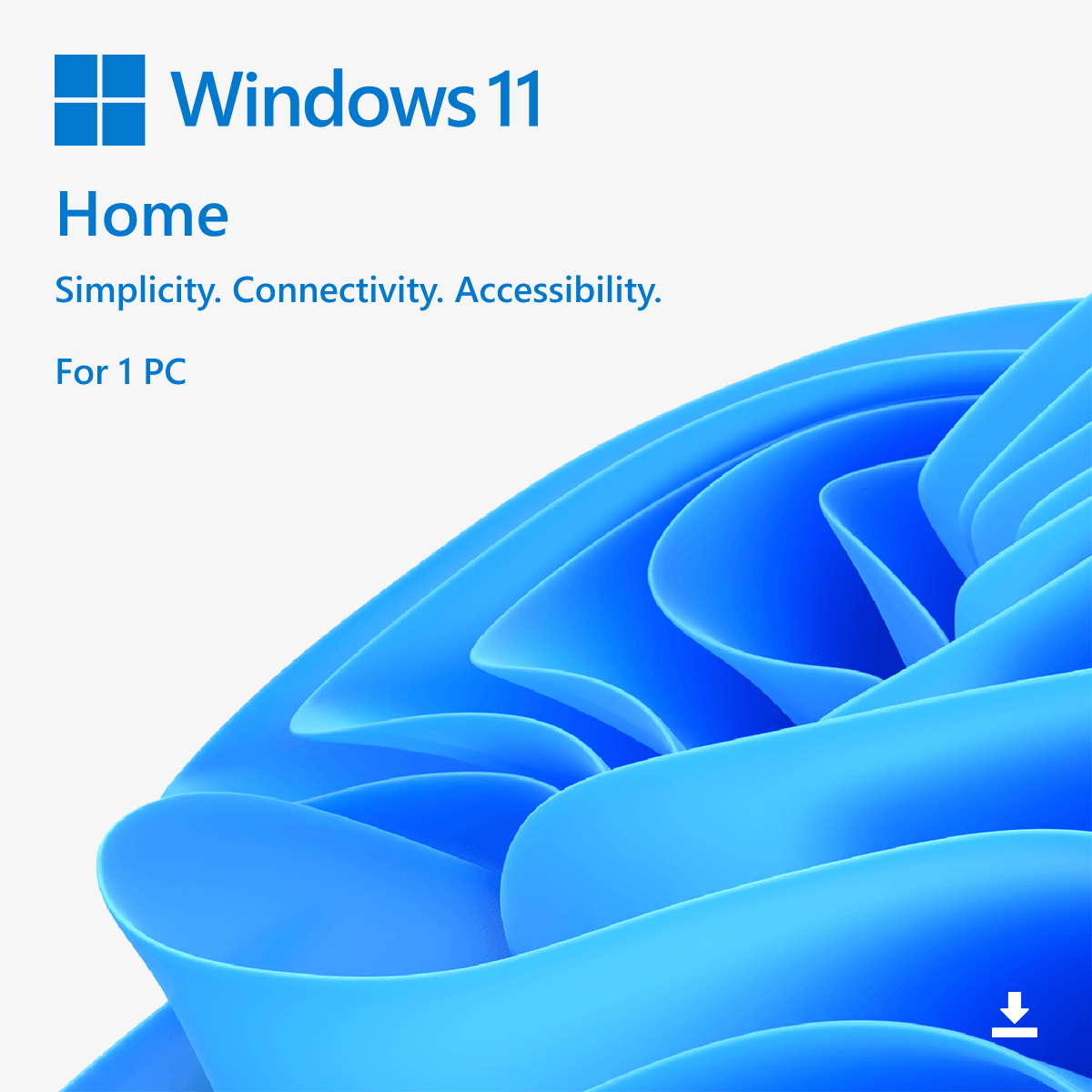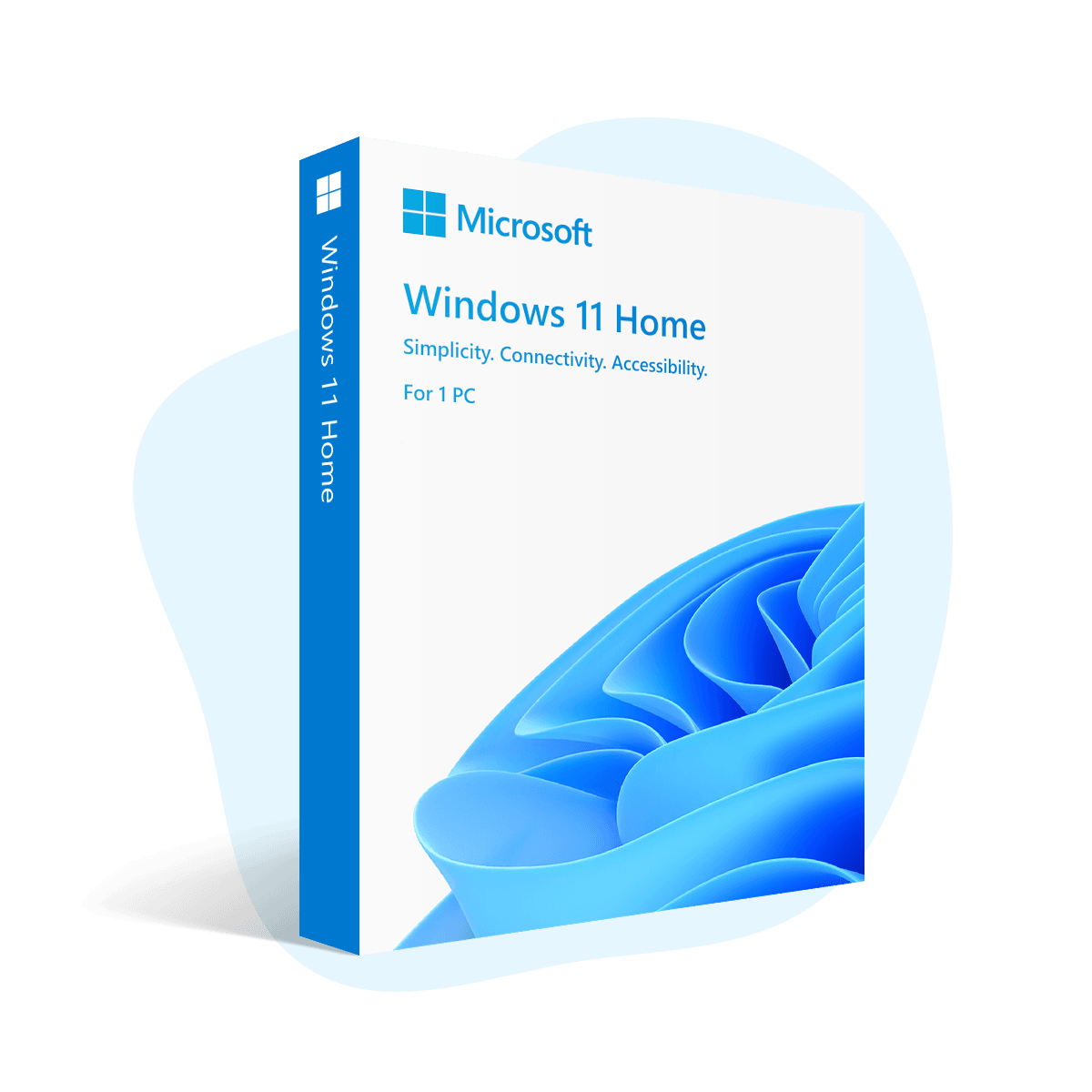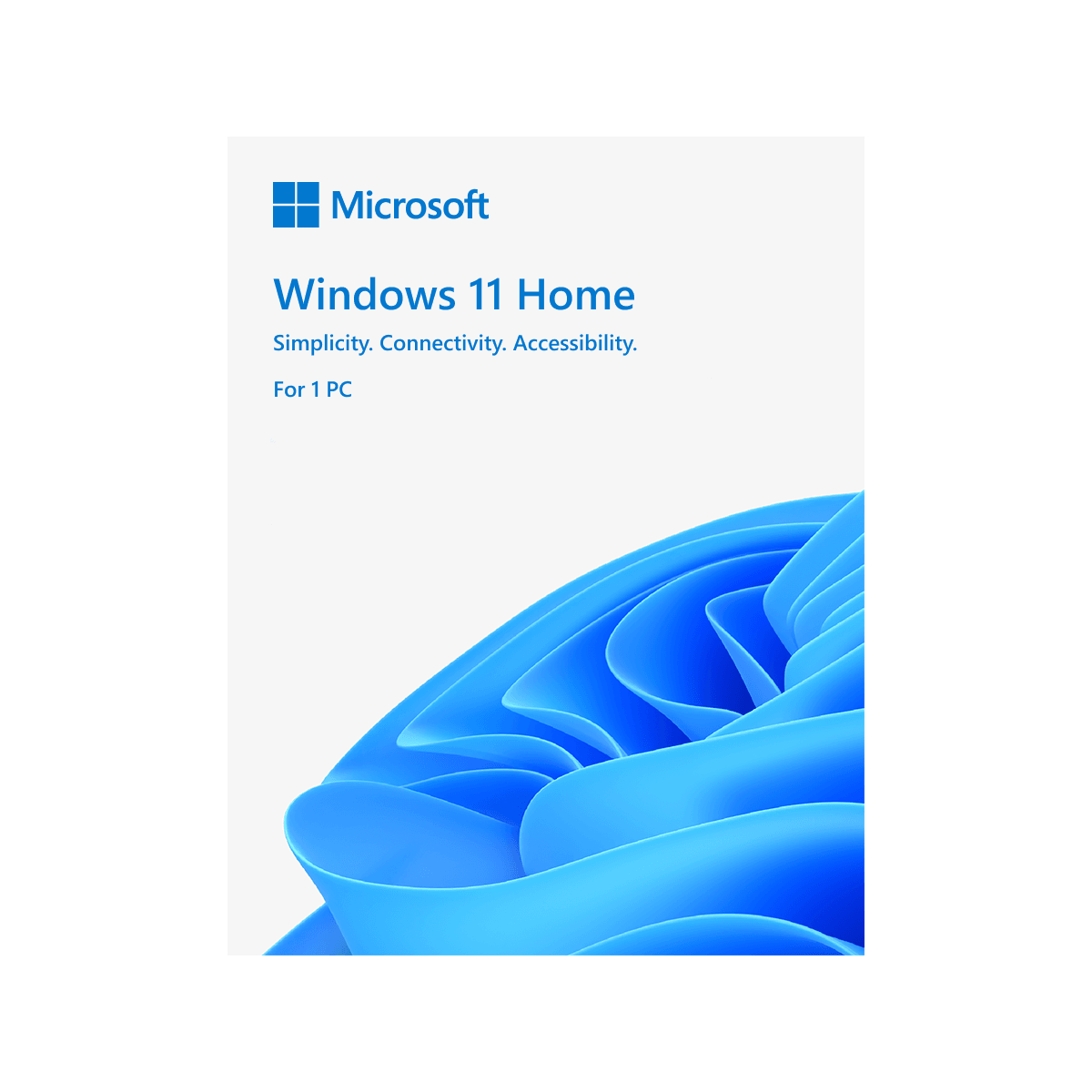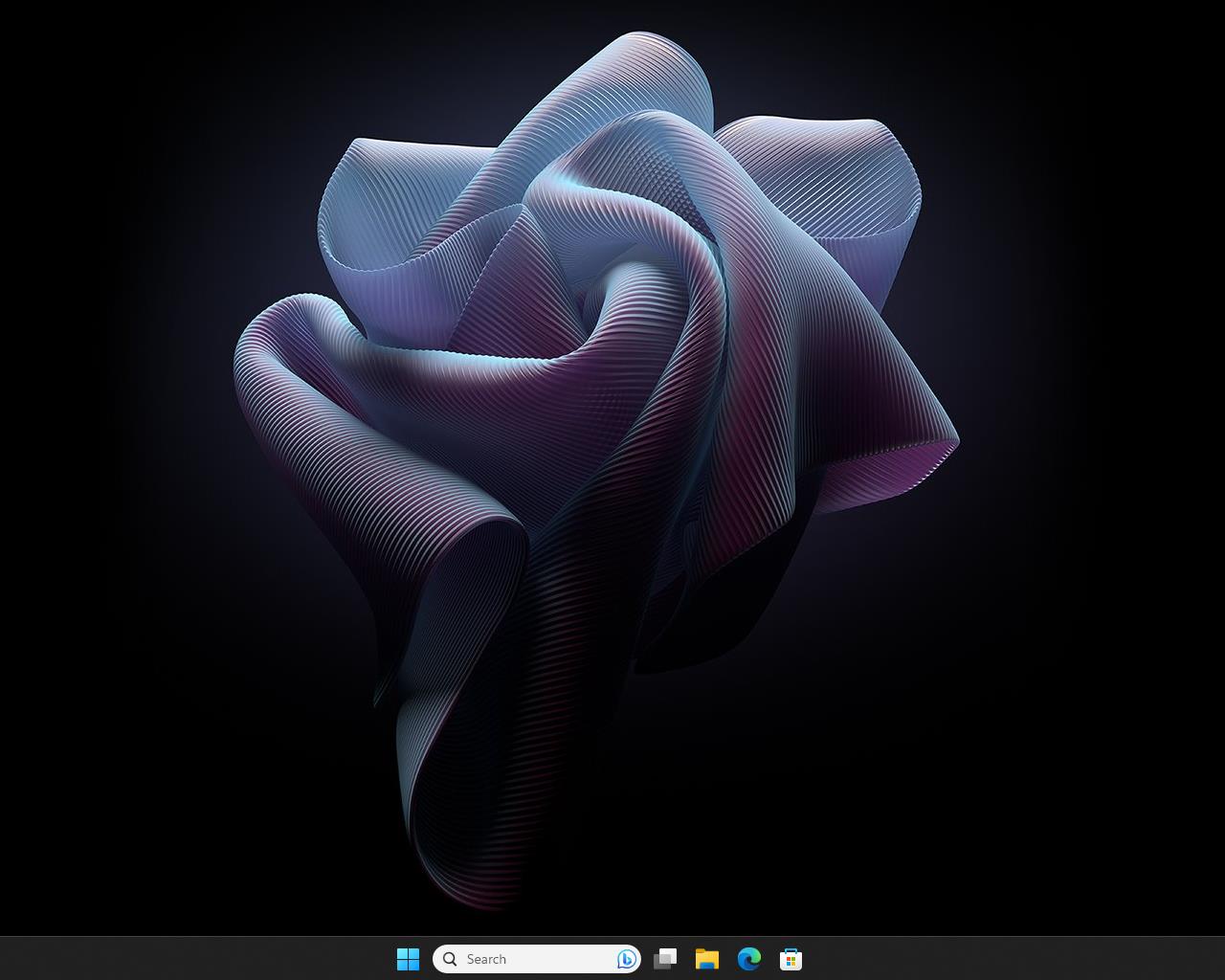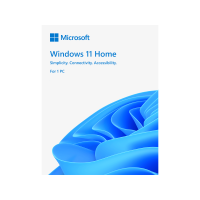USD $29.00
Why Are Our Prices So Competitive? Discover the Reasons Behind Our Irresistible Offers.
Affordable Digital Licences
By focusing exclusively on digital licences, we avoid the additional costs associated with physical packages. This means no boxes, discs, or other accessories that increase the manufacturing and shipping costs by Microsoft, allowing us to offer lower prices to our customers.
Certified Microsoft Partners
As official Microsoft partners, we have access to special prices on different products and regions. We take advantage of these opportunities to purchase large quantities at reduced prices, directly benefiting our customers.
Global Network of Partners and Deals
Our specialised team is constantly exploring global opportunities with Microsoft partners. This worldwide network allows us to access exclusive offers and buy products in large volumes. By leveraging these strategic opportunities, we can offer our customers exceptional prices without compromising on quality.
Pricing Strategy for Global Expansion
We are committed to expanding our presence worldwide. Therefore, we have adjusted our prices to leave a minimal profit margin, trusting that a higher volume of sales will compensate for this strategy. Our goal is to gain international recognition through accessible prices.
OEM and Volume Licences
Many of our licences are OEM or volume-based (MAK or KMS), which gives us additional discounts and allows us to offer even more competitive prices.
Our Commitment to Fair Prices and Quality
We are dedicated to providing you with the best possible value for your money. During our promotional period, you will find even greater discounts on our already low prices. We firmly believe that everyone should have access to the latest Microsoft products, regardless of their budget.
USD $27.00
Why Are Our Prices So Competitive? Discover the Reasons Behind Our Irresistible Offers.
Affordable Digital Licences
By focusing exclusively on digital licences, we avoid the additional costs associated with physical packages. This means no boxes, discs, or other accessories that increase the manufacturing and shipping costs by Microsoft, allowing us to offer lower prices to our customers.
Certified Microsoft Partners
As official Microsoft partners, we have access to special prices on different products and regions. We take advantage of these opportunities to purchase large quantities at reduced prices, directly benefiting our customers.
Global Network of Partners and Deals
Our specialised team is constantly exploring global opportunities with Microsoft partners. This worldwide network allows us to access exclusive offers and buy products in large volumes. By leveraging these strategic opportunities, we can offer our customers exceptional prices without compromising on quality.
Pricing Strategy for Global Expansion
We are committed to expanding our presence worldwide. Therefore, we have adjusted our prices to leave a minimal profit margin, trusting that a higher volume of sales will compensate for this strategy. Our goal is to gain international recognition through accessible prices.
OEM and Volume Licences
Many of our licences are OEM or volume-based (MAK or KMS), which gives us additional discounts and allows us to offer even more competitive prices.
Our Commitment to Fair Prices and Quality
We are dedicated to providing you with the best possible value for your money. During our promotional period, you will find even greater discounts on our already low prices. We firmly believe that everyone should have access to the latest Microsoft products, regardless of their budget.
Windows 11 is the latest operating system from Microsoft, ideal for a wide range of tasks, from professional to home. With Windows 11, you get access to the latest features and updates to ensure that you can work efficiently on any computer. At UNIQ you can purchase Windows 11 license activation keys at competitive prices, with support for all languages and in any country.
Activation keys for different versions of Windows 11:
- Windows 11 Pro: This version has advanced features that include various enterprise utilities such as Remote Desktop. However, this system is great for home use as well. Windows 11 Pro is what you need if you want the most advanced and latest features for your computer!
- Windows 11 Home: The Home version of Windows 11 is perfect for everyday use. Use it on your home computer - play games, listen to music, watch movies, browse the web, and work with any program you want. All the modern features of Windows 11 Home are at your disposal.
- Windows 11 Education: This is an operating system specifically designed for educational institutions. It provides a high level of security, easy device management, and collaboration. It is optimized for learning with tools like Windows Ink and provides access to educational resources.
How to buy Windows 11 license activation keys?
In our store, Windows 11 license activation keys are sent automatically to your email immediately after payment. We provide warranty on all our products and 24/7 technical support for product activation.
Stay in touch
UNIQ is a trading name used by Always Software Ltd © 2013-2025.
71-75 Shelton Street, Covent Garden, London, United Kingdom, WC2H 9JQ.
Company No. 14314704 | Microsoft Partner No. 6612581.
Windows® is a trademark of Microsoft Corporation.