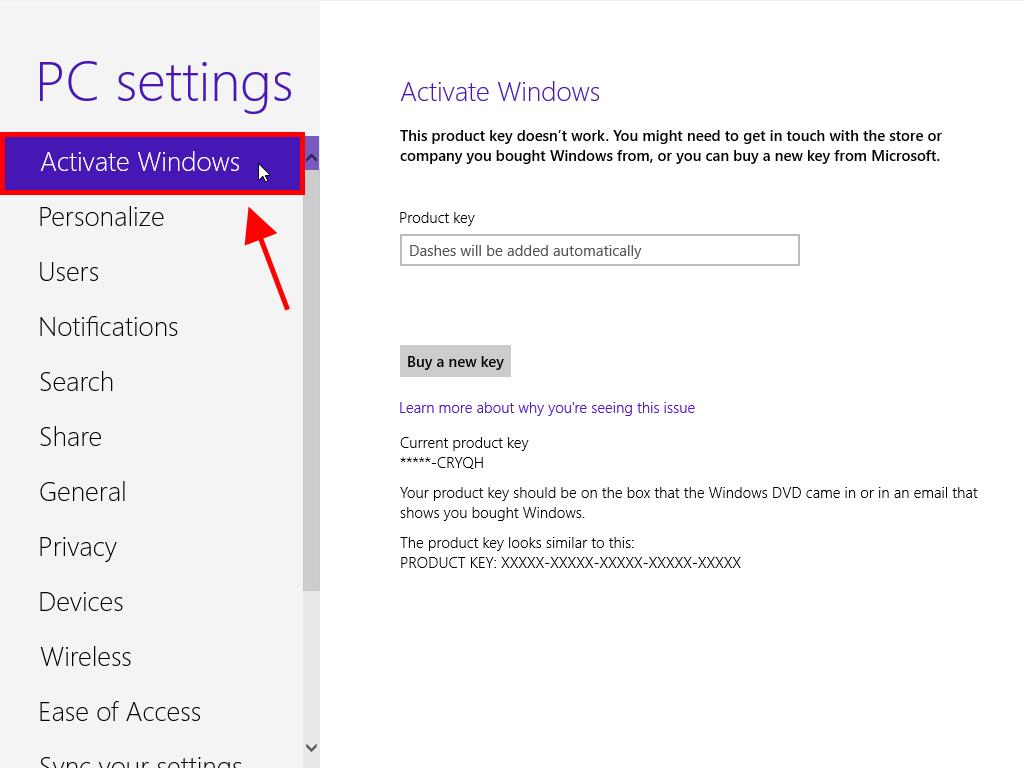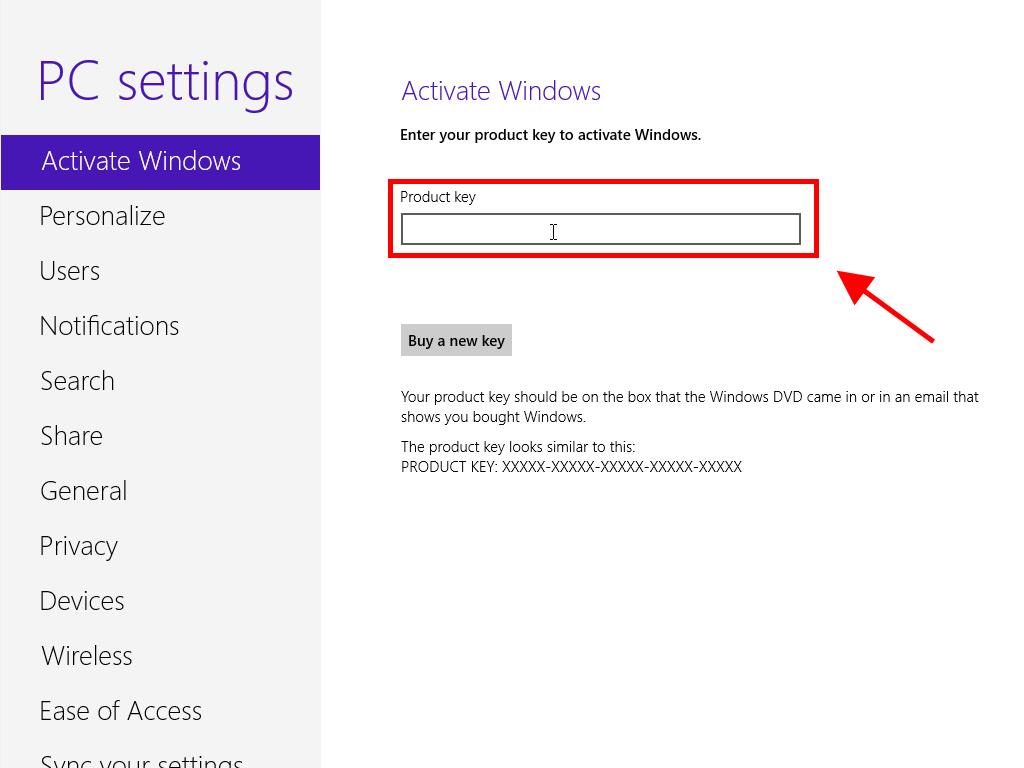How do I activate Windows 8?
Go to the account section on our website. With the cursor over Profile (without clicking), a drop-down menu will open. Select Product Keys.
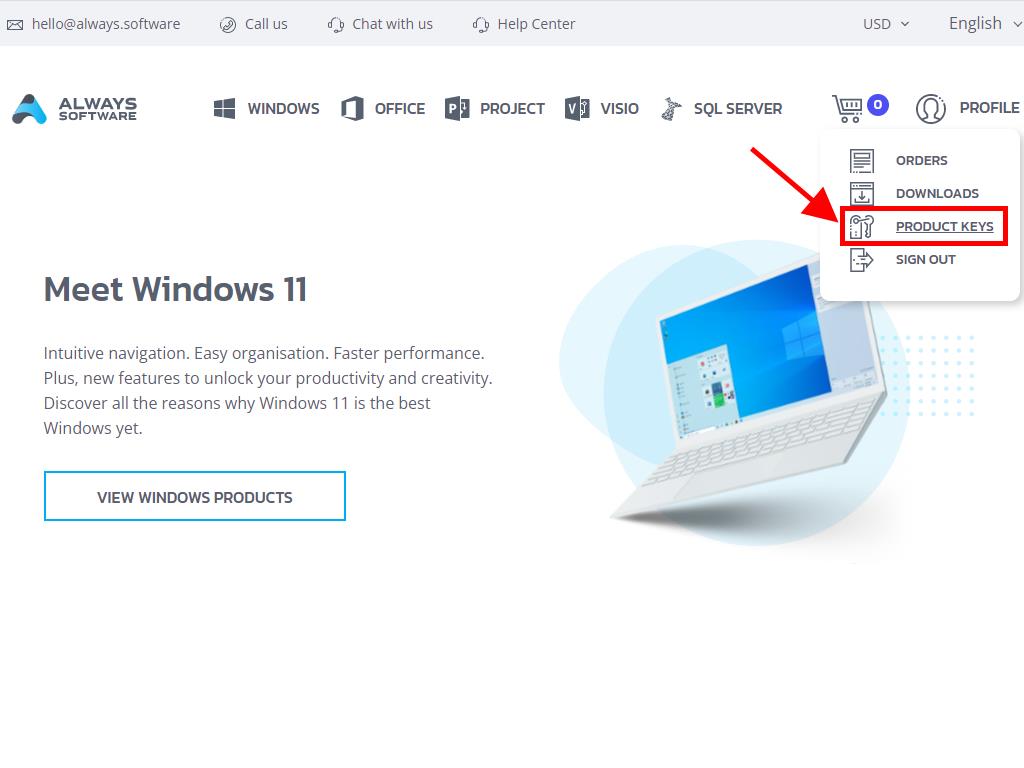
There you will find the product key you need to activate Windows 8.
It is likely that during the installation, the system will ask you to enter the product key.
If you are going to do this after the installation, do the following:
- Swipe the mouse cursor to the bottom right corner of the desktop and click on Settings.
- Select Change PC settings in the bottom right corner of the screen.
- In PC Settings, select Activate Windows.
- Enter the product key in Product Key.
- If the product activation is successful and the message Thank you appears, you are done. Click on Close.
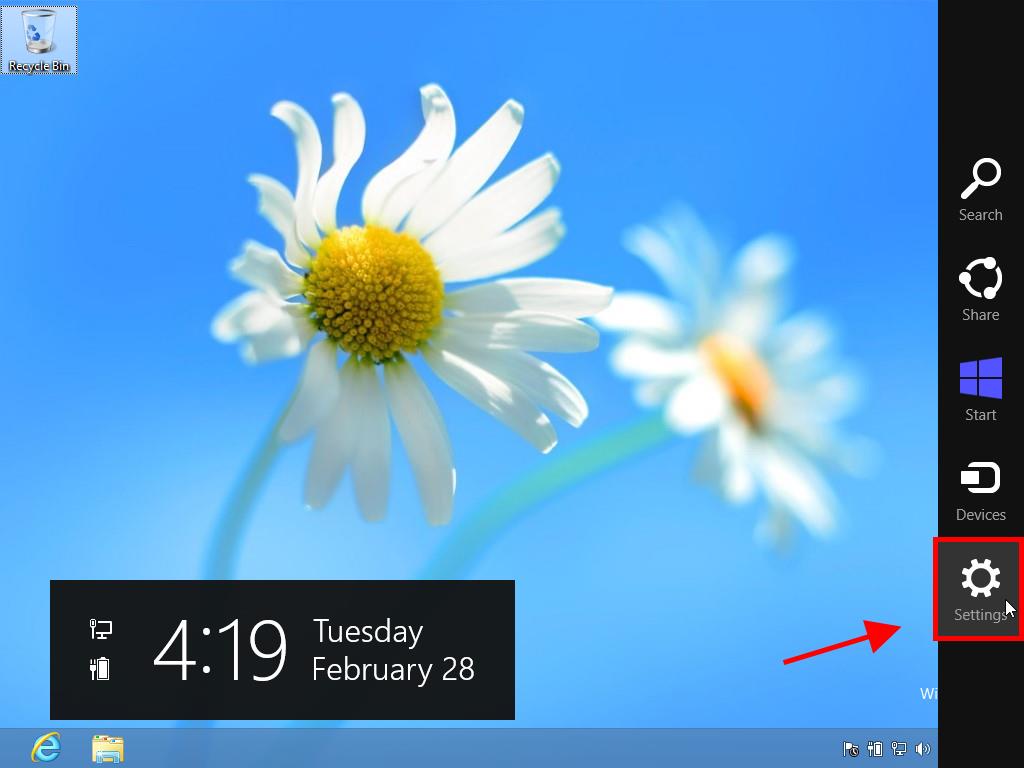
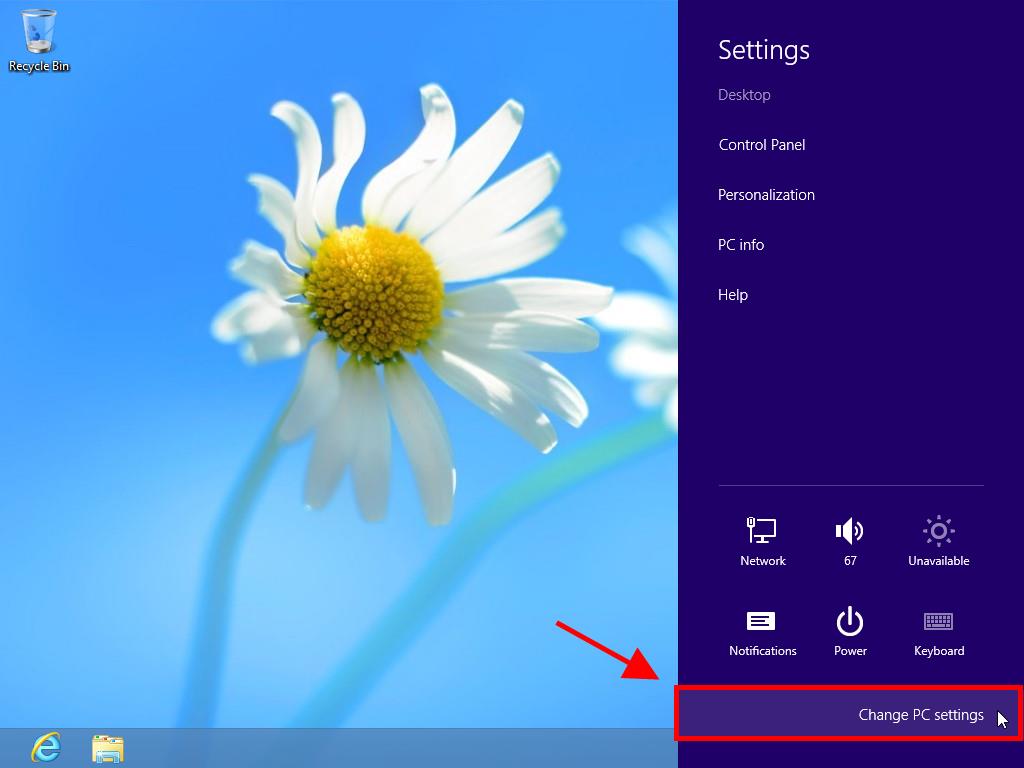
Note: Once Windows is activated, the Activate Windows option will no longer appear in PC settings.